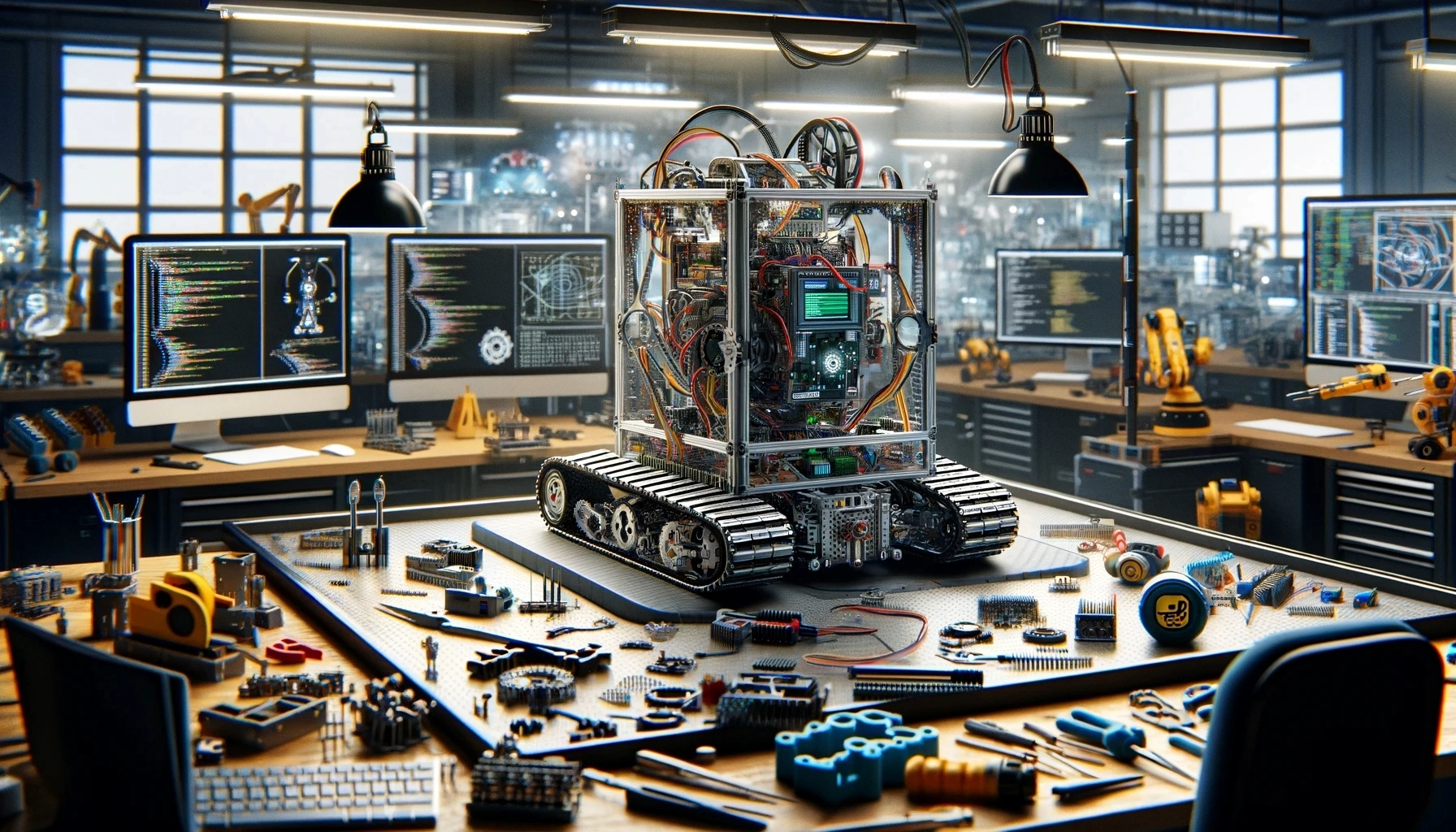RobotPy Update Guide for FRC 2024
Navigate FRC 2024 with our quick RobotPy update guide. Learn to update RoboRIO firmware and RobotPy efficiently, perfect for Python robotics enthusiasts!
Intro
Another FRC(First Robotic Competition) season is upon us. This year FRC and WPILIB now officially support Python! With that, there are a few things you’ll want to do if you’re you’re planning on using Python and RobotPy. If you haven’t already been using RobotPy check out my posts on setting up RobotPy with Miniconda, or Python venv. Let’s get into it!
Prerequisites
Before we can think about updating RobotPy we need to update the RoboRIO firmware first. Following the official directions you’ll want to make sure you have the latest LabView Driver Station installed, connect up either over wifi, or what I prefer USB, and make sure to update or format the RoboRIO with the latest version. Now that that’s out of the way let’s update PyFRC and RobotPy.
RobotPy Updates
Update RobotPy PC Install
First let’s activate our environment, open a command line, and cd into the directory where last year’s code resides, then run one of the two following commands depending on which Python environment you’re using(Miniconda or Venv).
1
conda activate robotpy
or
1
.\venv\Scripts\activate.bat
Now we should be able to update our current RobotPy with the following commands(not this is only for the environment and not the robot.py and associated files).
1
2
pip install --upgrade pip
pip install --upgrade robotpy
RobotPy on RoboRIO
With the official inclusion of RobotPy by FIRST and integration with WPILib here is how you update RobotPy for both your project and on the RoboRIO(Thank you to megarubber and virtuald over on chiefdelphi). You can also find the updated documentation here.
1
2
python -m robotpy init
python -m robotpy sync
Testing
Before we close this post out it’s a good idea to test our code to make sure it’s compatible with the latest RobotPy version. To do that run the following command, if you have no errors you’re good to go!
1
python -m robotpy test
We’re Done
If all of the above worked then we’re ready to code our robot with RobotPy and Python. If you found this post helpful please consider hitting the “Buy me a coffee” button below and supporting this blog. Till next time fair winds and following seas.